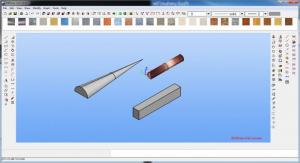EWDraw
15.3.5
Size: 61.31 MB
Downloads: 2566
Platform: Windows (All Versions)
EWDraw places a fully-featured CAD development toolkit at your disposal. The software comes with over 600 functions for creating and manipulating 3D objects however you want. Furthermore, it works as a Windows OCX (ActiveX control), which can be used with applications written in Visual IDE languages, like Visual Basic, Delphi, C++ and others.
The software is free to try for a limited period of time, but without too many functionality restrictions. Compared to other CAD programs, EWDraw's setup package is quite small and you can install its components in under a minute. Also, there is no need to meet any special requirements or to sacrifice too may resources.
Like in other CAD programs, you can expect to find a blank working area, which takes up most of the user interface. You can also expect to find a wide range of options around this area, which allow you to draw different 2D or 3D shapes, manipulate them, fill them with textures and much more. Among these controls, a series of options allow you to change the viewing angle on the objects you draw. Regardless of how you zoom and pan in the working area, a colored XYZ axis will always be visible, so you can be aware of how you are viewing your objects.
It is possible to draw anything, from simple shapes to complex objects and there are various ways of doing so. Objects can be manipulated by simply clicking and dragging while the appropriate tools are selected, but it is also possible to make precise modifications by specifying exact measurements.
Any objects you wish to represent graphically can be created with great accuracy thanks to EWDraw's precise functionality.
Pros
The software comes with numerous tools for drawing and manipulating objects. You can do anything, from drawing basic shapes to creating complex objects, complete with textures.
Cons
You may need some time to get used to the program's controls.
EWDraw
15.3.5
Download
EWDraw Awards

EWDraw Editor’s Review Rating
EWDraw has been reviewed by Frederick Barton on 10 Sep 2015. Based on the user interface, features and complexity, Findmysoft has rated EWDraw 5 out of 5 stars, naming it Essential